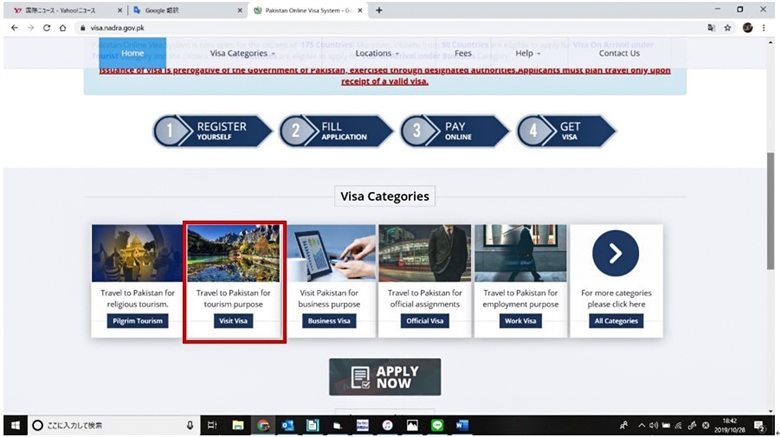Pakistan’s VISA is now available online.
We had a report from our foreigner client who traveled on an e-VISA recently. Below is the step by step process of application and precautions required, as of Oct 2019.
Necessary items:
PC, passport, credit card, face photo data, hotel reservation certificate.
Fee: $ 8.18 (as of October 2019)
Application site : https://visa.nadra.gov.pk
↑
Access the above site from your PC.
**Note : Website is not displayed with browsers other than Google Chrome or Firefox.
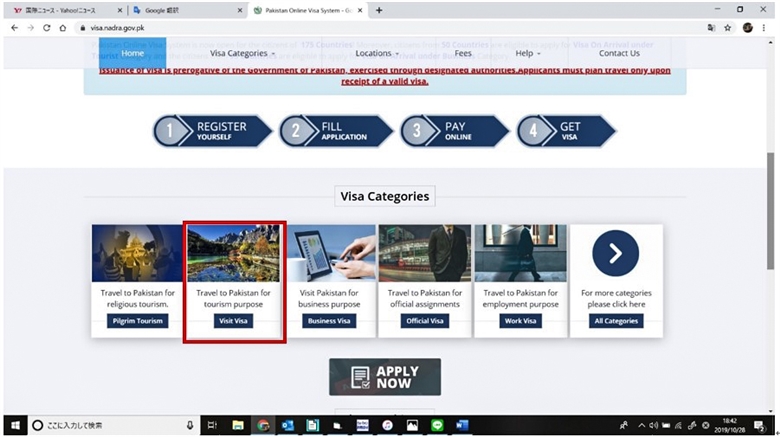
This screen will appear when you access it.
Click “Visit Visa” in the red frame.
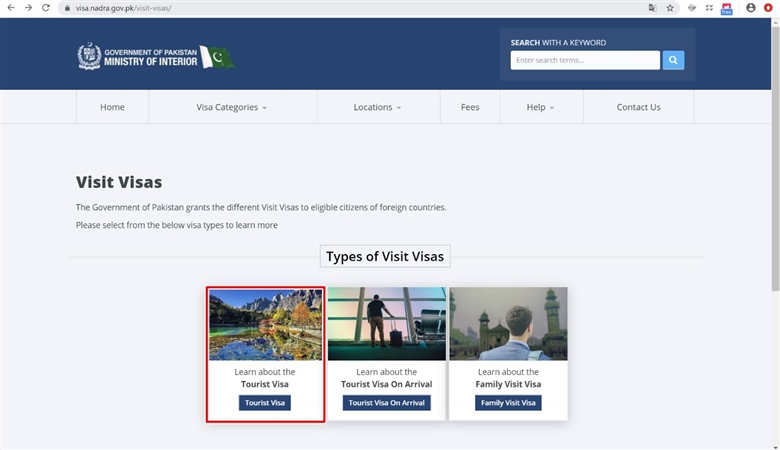
Then click “Tourist Visa”.
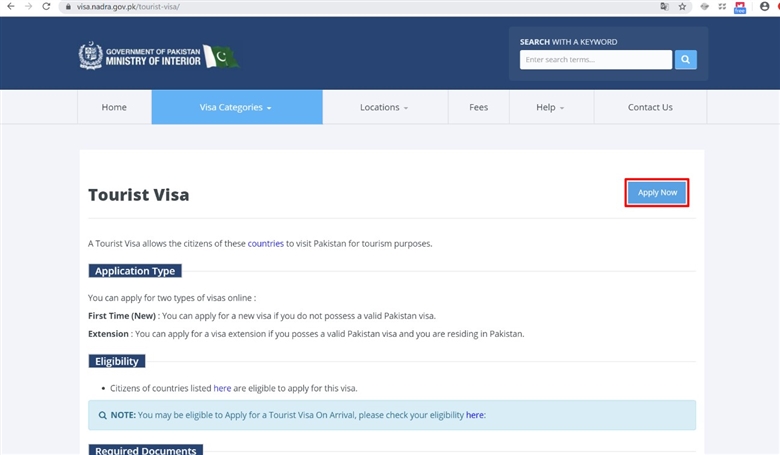
Click “Apply Now”.

First, you need to create an account.
Click “CREATE A NEW ACCOUNT”.
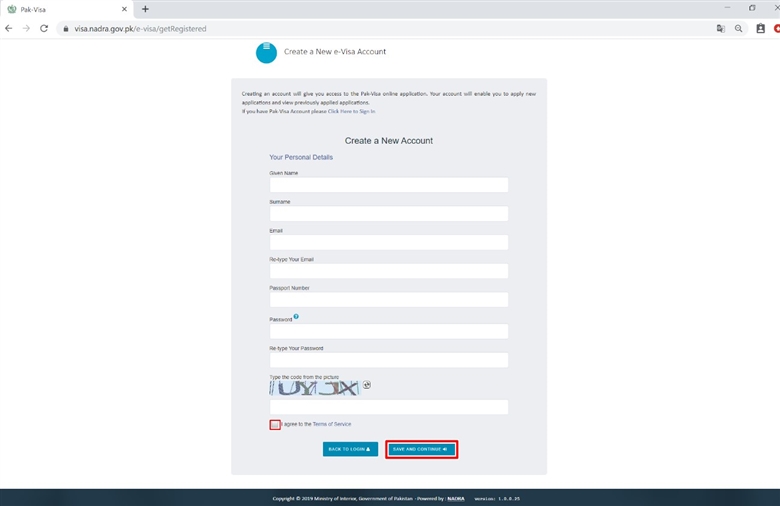
Fill in all the blanks and check the checkbox at the end. Click “SAVE AND CONTINUE”.
* *Note: Password must contain at least 8 characters, including upper and lower-case letters, numbers and symbols.
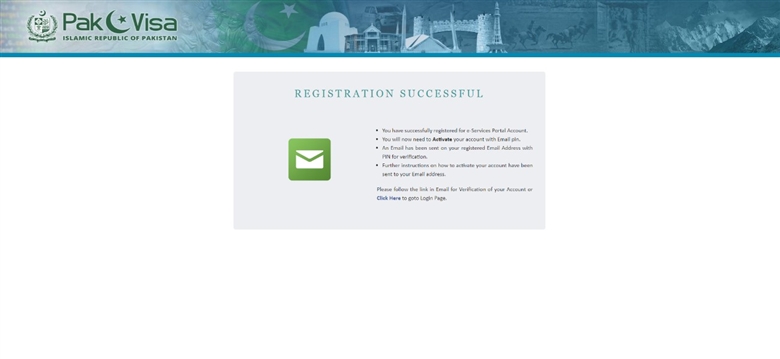
If such a screen is displayed, it is success till this point.

An e-mail like above will be sent to the registered email address.
Continue clicking “Continue Registration”.
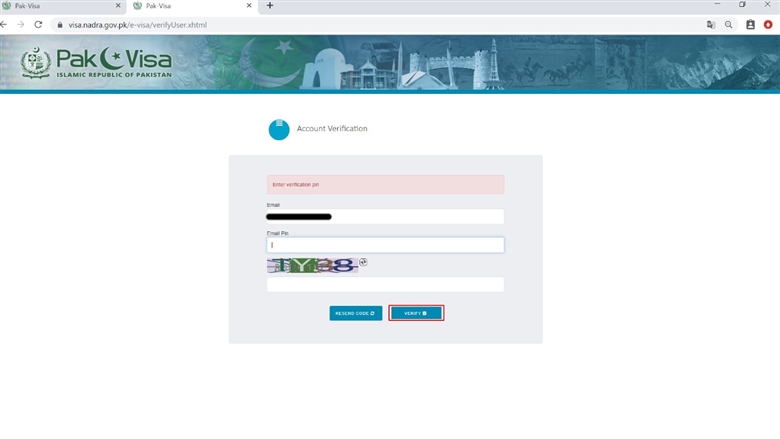
Type in the 4-digit pin code you received via e-mail. Fill in the remaining blanks and activate your account. Click “VERIFY”.
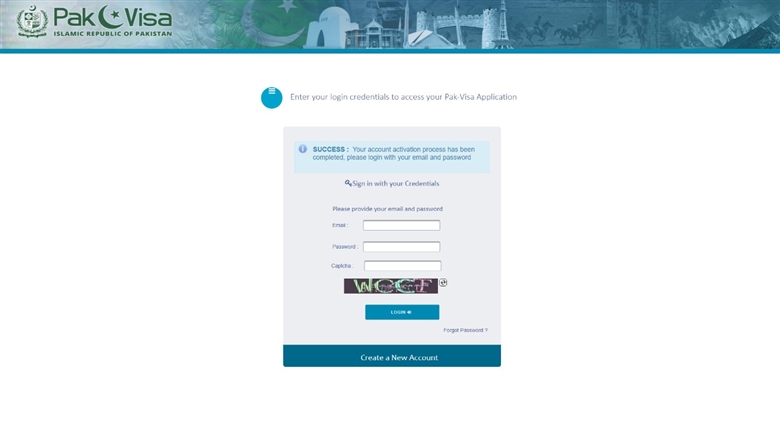
Once your account is activated, login again with the email address and password you registered earlier.
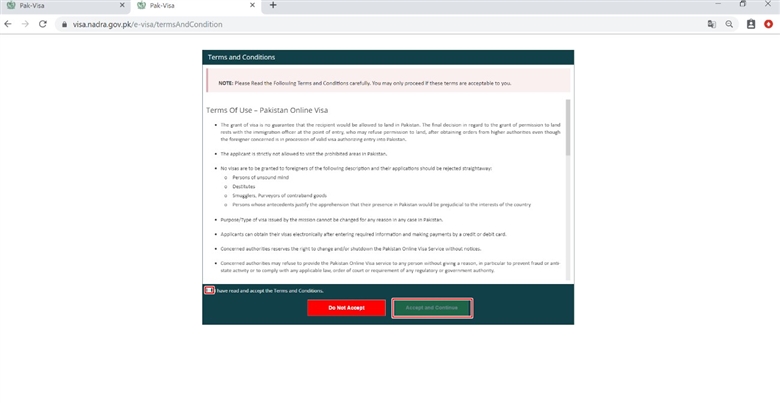
Check and click “Accept and Continue”.
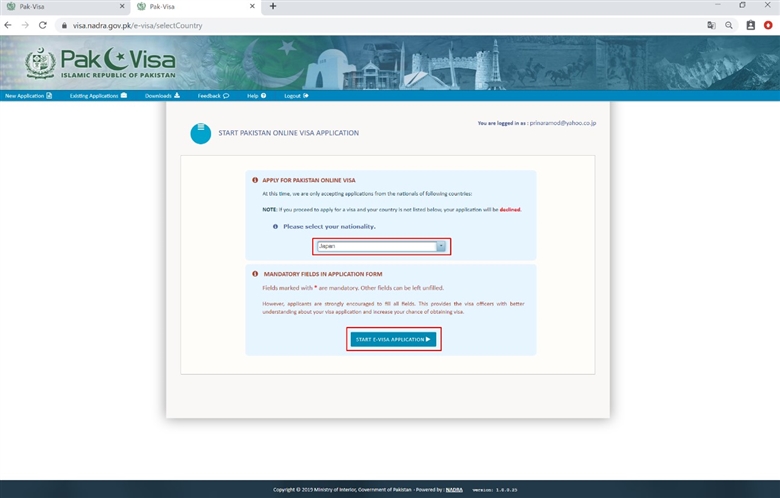
Select “Your Country” from the tab. Click “START E-VISA APPLICATION” … Finally from this step onwards you start applying for e-VISA.
Afterwards, fill the red stars blank space along the flow.
After entering all necessary items, you need to upload 3 documents.
1 Passport copy
2 Face photo
3 Hotel reservation certificate
(If you live in a third country, visa or work certificate of that country)
You can upload files up to 350KB, so adjust the size and upload one by one.
The application will finish once the payment through credit card is completed.
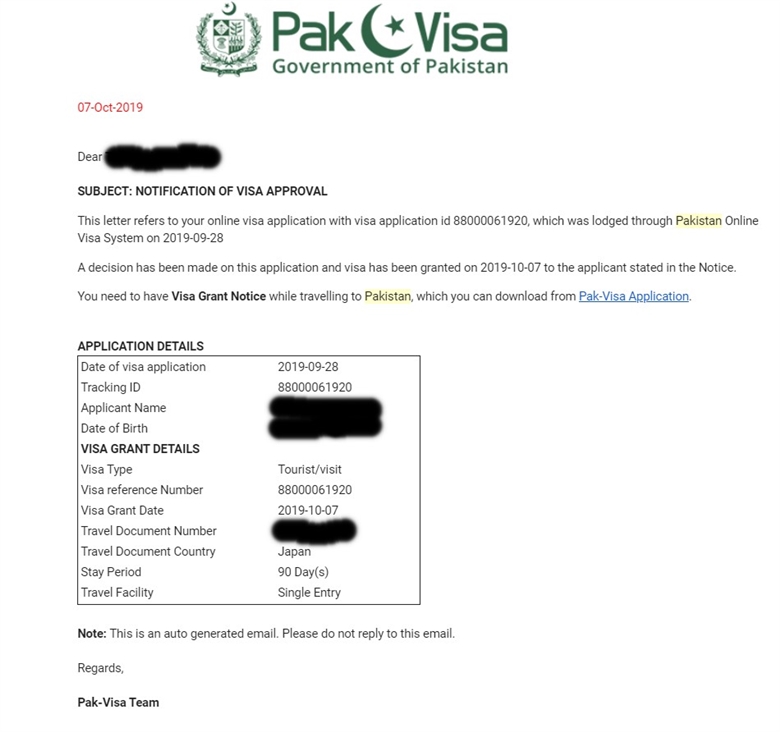
About 10 days after applying, I received a Visa approval e-mail.
Copy and Print e-Visa from the email link and take it with you.
**Note : You will be asked to submit at immigration and hotel / flight check-in, checkport etc.. . Keep it always with your passport.
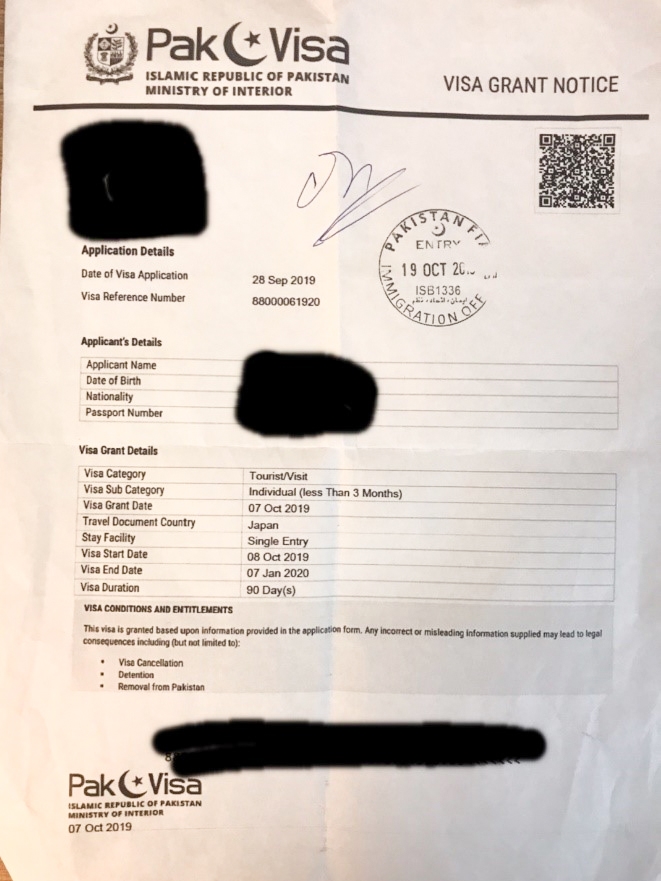
When you arrive at the airport, first you have to go to the e-Visa counter.
It is necessary to have a sign and stamp like the image above.
After that, you will line up in the immigration counter for foreigners.
Pakistan has made easy access for individual travelers to obtain visa.
Please use it when you travel to Pakistan.
This information is what our foreign client has experienced in November 2019.
The content/condition of obtaining e-visa may change. Be sure to check the website https://visa.nadra.gov.pk by yourself and apply with enough time before traveling to Pakistan.
Text :Mariko SAWADA
* The article is based on information as of November 28, 2019. It does not guarantee the acquisition of a visa. In the future, e-VISA application sites and acquisition conditions may change. Please be sure to check the latest https://visa.nadra.gov.pk information. In addition, please make an application with enough time before departure.
* I have heard that the above site does not open in India. Please be careful if you live in India or traveling in India.
* Crossing India-Pakistan border and Flag ceremony at Wagha .
Category : ◇ Pakistan Travel TipTag : Pakistan Blog , Pakistan e-VISA , Pakistan Travel Blog , Pakistan Visa , Tourist Visa Pakistan , Travel Pakistan Blog , Indus Caravan , Saiyu Travel Pakistan , How to apply Pakistan e-visa , Pakistan Travel company , How to apply Pakistan Visa , Pakistan tour operator